速查手册 - Markdown 语法和 Butterfly-Anzhiyu 标签外挂
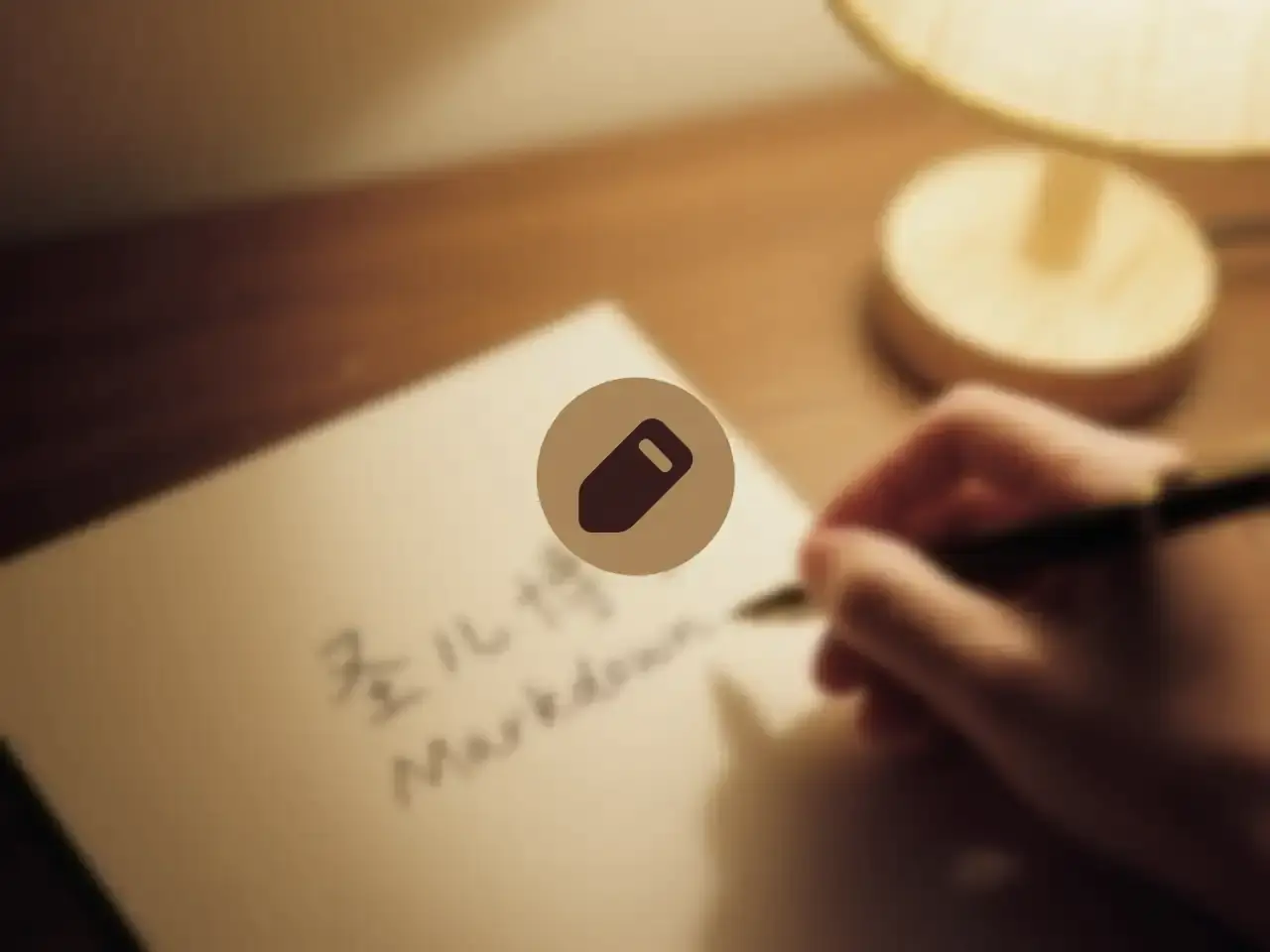
速查手册 - Markdown 语法和 Butterfly-Anzhiyu 标签外挂
圣儿速查-Markdown 语法和 Butterfly-Anzhiyu 标签外挂
代理编辑:Black,2025-04-10 发布于圣儿博客
鉴于
内容摘要
- 常用 Markdown 语法的代码和示例
- Butterfly和Anzhiyu主题专用的标签外挂(tag-plugins)代码和示例
- 常用Icon图标列表
文字效果Emphasis
加粗B、斜体I、删除D、键盘键K、单行代码
文字加粗:加粗文字
文字斜体:斜体 文字
文字删除:删除文字
键盘式文字:Qw8
单行代码块:单行代码块样式
1 | 文字加粗:**加粗**文字 |
可以嵌套组合使用,但是容易乱。
Span 行内文本
span 行内文本字体:默认字体logo、字体code对比logo,没有区别。
span 行内文本颜色:句中文字红色、黄色、绿色、青色、蓝色、灰色,各种颜色。
span 行内文本大小:句中文字ultra、huge、large、h1、h2、h3、h4、small、默认small,各种大小。
1 | // span 行内文本字体 |
{% span 样式参数(参数以空格划分), 文本内容 %}
- [字体] logo, code
- [颜色] red,yellow,green,cyan,blue,gray
- [大小] small, h4, h3, h2, h1, large, huge, ultra
- [对齐方向] left, center, right
Text 文本样式
带 下划线 的文本
带
带
密码样式的文本:
1 |
|
1 | {% u 文本内容 %} |
Lable 标签
手牵手 一步 两步 三步 四步 望着天
看星星 一颗两颗 三颗四颗 连成线
1 |
|
{% label text color %}
- [color] 背景颜色,默认为 default,default/blue/pink/red/purple/orange/green
HideInline 隐藏
2042年世界杯冠军是? 震撼! 其实不点击也知道答案。
- content不能包含英文逗号,可用
‚ - 还有
hideBlockhideToggle方式,不过用 Folding方式更好一些。
1 | **2042年世界杯冠军是? {% hideInline 中国‚中国,查看答案,#FF7242,#fff %} 震撼!** 其实不点击也知道答案。 |
1 | {% hideInline content,display,bg,color %} |
句段效果Paragraph
Blockquotes引用框、HR分割线
Blockquotes引用框:
引用框效果示例,可以内嵌Markdown语法,可以内嵌一部分
标签外挂 tag-plugins
HR分割线:
1 | 引用框: |
不加任何效果,纯色最好看
P 段落样式
P块级样式:
彩色文字
在一段话中方便插入各种颜色的标签,包括:红色
、黄色
、绿色
、青色
、蓝色
、灰色
。超大号文字
圣儿博客
心向灿烂 山无遮海无拦
1 | - 彩色文字 |
{% p 样式参数(参数以空格划分), 文本内容 %}
- [字体] logo, code
- [颜色] red,yellow,green,cyan,blue,gray
- [大小] small, h4, h3, h2, h1, large, huge, ultra
- [对齐方向] left, center, right
Tip 上标标签
default
info
success
error
warning
bolt
ban
home
sync
cogs
key
bell
自定义 font awesome 图标
不能组合使用,但可以嵌套markdown语法
1 | {% tip %}default{% endtip %} |
{% tip [参数,可选] %}文本内容{% endtip %}
- [样式] success,error,warning,bolt,ban,home,sync,cogs,key,bell
- [Icon] 支持 Fontawesome
Note 提示块
常用flat样式 更多样式参考文档
默认 提示块标签
default 提示块标签
primary 提示块标签
success 提示块标签
info 提示块标签
warning 提示块标签
danger 提示块标签
常用其他样式 更多样式参考文档
使用 Fontawesome 图标和 simple 样式
使用内置的阿里图标和 disabled 样式
1 | `常用flat样式` 更多样式参考文档 |
方法一
1 | {% note [class] [no-icon] [style] %} |
方法二
1 | {% note [color] [icon] [style] %} |
参数
- [class] default / primary / success / info / warning / danger
- [color] default / blue / pink / red / purple / orange / green
- [icon] no-icon / 内置的阿里图标 / Fontawesome
- [style] simple/modern/flat/disabled
Lists 列表
- 有序列表
- 有序号的列表
- 自己会安排1234
- 稍微嵌套一下
- 无序列表
- 无序号的列表
- 不用安排1234
- 稍微嵌套一下
- 混搭套娃
- 无序号的列表
- 有序号的列表
- 自己会安排1234
- 稍微嵌套一下
- 凑个数
- 无序号的列表
- 不用安排1234
- 稍微嵌套一下
- 无序号的列表
1 | - 有序列表 |
无
Highlight 代码块
1 | s = "Python syntax highlighting" |
1 | 未标记代码 code language |
1 | s = "Python syntax highlighting" |
1 | 未标记代码 code language |
代码块配置需要修改 主题配置文件 _congfig.anzhiyu.yml
1 | # Code Blocks (代码相关) |
Post Front-matter 可单独设置代码框展开(默认)或收缩
1 | --- |
Tables 表格
| 项目 | 内容1 | 内容2 | 🚀 备注 |
|---|---|---|---|
| 默认对齐 | 左对齐 | 居中对齐 | 右对齐 |
用|转义| |
单元格内 换行 使用 <br>标签 |
||
| MD语法文字效果 | 斜体 | Shift | |
| MD语法文字效果 | 单行代码 |
span大绿字 | 重要的事情说三遍, |
| MD语法文字效果 | Label标签 | ||
| MD语法链接效果 | 有title链接 | ||
| MD语法多媒体 |  |
 |
|
| 大多数标签外挂不可在Table里使用 |
这家伙很懒
组件效果 UIs
Buttons 按钮组
- 类似「团队成员」之类的一组含有头像的链接:
- 含有图标的按钮:
- 组合复杂图形按钮:
wide 按钮:
fill 按钮:
类似「团队成员」之类的一组含有头像的链接:
1
2
3
4
5
6{% btns circle grid2 %}
{% cell 成员1, https://baidu.com, https://picsum.photos/48?random=1.webp %}
{% cell 成员2, https://baidu.com, https://picsum.photos/48?random=2.webp %}
{% cell 成员3, https://baidu.com, https://picsum.photos/48?random=3.webp %}
{% cell 成员4, https://baidu.com, https://picsum.photos/48?random=4.webp %}
{% endbtns %}含有图标的按钮:
1
2
3
4{% btns rounded grid5 %}
{% cell 下载源码, /, anzhiyufont anzhiyu-icon-bolt %}
{% cell 查看文档, /, anzhiyufont anzhiyu-icon-book %}
{% endbtns %}组合复杂图形按钮:
1
2
3
4
5
6
7
8
9
10
11
12
13
14{% btns circle center grid5 %}
<a href='https://apps.apple.com/cn/app/heart-mate-pro-hrm-utility/id1463348922?ls=1' class="no-text-decoration">
<i class='anzhiyufont anzhiyu-icon-heartbeat'></i>
<b>心率管家</b>
{% p red, 专业版 %}
<img src='https://picsum.photos/400?random=1.webp'>
</a>
<a href='https://apps.apple.com/cn/app/heart-mate-lite-hrm-utility/id1475747930?ls=1' class="no-text-decoration">
<i class='anzhiyufont anzhiyu-icon-heartbeat'></i>
<b>心率管家</b>
{% p green, 免费版 %}
<img src='https://picsum.photos/400?random=2.webp'>
</a>
{% endbtns %}wide 按钮:
1
2
3{% btns rounded wide %}
{% cell , /, anzhiyufont anzhiyu-icon-fan %}
{% endbtns %}fill 按钮:
1
2
3{% btns circle fill %}
{% cell , /, anzhiyufont anzhiyu-icon-fan %}
{% endbtns %}
1 | {% btns 样式参数 %} |
- 圆角样式:rounded, circle
- 增加文字样式:可以在容器内增加 <b> 或 <p>
- 布局方式:
- wide: 宽一点的按钮
- fill: 填充布局,自动铺满至少一行,多了会换行
- center: 居中,按钮之间是固定间距
- around: 居中分散
- grid2、grid3、grid4、grid5
Button 按钮
按钮的颜值
默认line布局默认按钮和文字在一行
带Icon按钮
outline按钮并斜体
带fontawesome的outline按钮
larger按钮一排按钮
不能自定义颜色 icon后的参数不限顺序 自适应屏幕大小的一排 多个按钮一排无法用center参数实现居中 居中用div+class 见下条示例多个按钮居中
按钮的颜值
1
2
3
4
5默认line布局{% btn '/',默认按钮 %}和文字在一行
{% btn '/',带Icon按钮,anzhiyufont anzhiyu-icon-circle-arrow-right %}
{% btn '/',*outline按钮并斜体*,outline %}
{% btn '/',带fontawesome的outline按钮,fab fa-cc-visa,outline %}
{% btn '/',larger按钮,anzhiyufont anzhiyu-icon-circle-arrow-right,larger %}调整位置和大小
1
2
3{% btn '/',左对齐按钮,anzhiyufont anzhiyu-icon-circle-arrow-right,block %}
{% btn '/',居中按钮,anzhiyufont anzhiyu-icon-circle-arrow-right,block center larger %}
{% btn '/',右对齐按钮,anzhiyufont anzhiyu-icon-circle-arrow-right,block right outline larger %}一排按钮
1
2
3
4
5
6
7
8
9<span>
{% btn '/',不能自定义颜色,anzhiyufont anzhiyu-icon-circle-arrow-right,#005344 larger %}
{% btn '/',icon后的参数不限顺序,anzhiyufont anzhiyu-icon-circle-arrow-right,larger blue %}
{% btn '/',自适应屏幕大小的一排,anzhiyufont anzhiyu-icon-circle-arrow-right,pink larger %}
{% btn '/',多个按钮一排无法用center参数实现居中,anzhiyufont anzhiyu-icon-circle-arrow-right,red larger %}
{% btn '/',居中用div+class,anzhiyufont anzhiyu-icon-circle-arrow-right,purple larger %}
{% btn '/',见下条示例,anzhiyufont anzhiyu-icon-circle-arrow-right,orange larger %}
{% btn '/',,anzhiyufont anzhiyu-icon-circle-arrow-right,green larger %}
</span>多个按钮居中
1
2
3
4
5<div class="btn-center">
{% btn '/',居中按钮A,anzhiyufont anzhiyu-icon-circle-arrow-right,outline larger %}
{% btn '/',居中按钮B,anzhiyufont anzhiyu-icon-circle-arrow-right,outline blue larger %}
{% btn '/',居中按钮C,anzhiyufont anzhiyu-icon-circle-arrow-right,outline pink larger %}
</div>
1 | {% btn [url],[text],[icon],[color] [style] [layout] [position] [size] %} |
Radio 单选
1 | {% radio 纯文本测试 %} |
1 | {% radio 样式参数(可选), 文本(支持简单md) %} |
Checkbox 复选
1 | {% checkbox 纯文本测试 %} |
1 | {% checkbox 样式参数(可选), 文本(支持简单md) %} |
Tab 分栏
加参数-1 则tab分栏不打开
This is Emoji Tab 2.
This is Fontawesome Tab 3.
This is 内置图标 Tab 4.
1 |
|
1 | {% tabs Unique name, [index] %} |
Timeline 时间线
1949年
解放全中国
1949-05 百万雄师过大江
10-01
中国人民站起来了
2001年
09-11
London Bridge is Falling Down, Falling Down, Falling Down
2008年
08-08
北京欢迎你
1 | {% timeline 1949年,green %} |
1 | {% timeline title,color %} |
Folding 折叠框
查看图片测试
查看默认打开的折叠框
这是一个默认打开的折叠框。
查看代码测试
1 | var s = 'Good' |
查看列表测试
- haha
- hehe
查看嵌套测试
Let’s Go!
查看嵌套测试2
Go on!
查看嵌套测试3
继续
查看嵌套测试4
Come On!
查看嵌套测试5
加油!
查看嵌套测试6
你是最胖的 👍
查看嵌套测试7
翻到这里!你也是个狠人啊
1 | {% folding 查看图片测试 %} |
1 | {% folding 参数(可选), 标题 %} |
Mermaid 图表
pie title **我的逆天技能**占比图表 "抽烟" : 40.55 "喝酒" : 29.45 "烫头" : 10.00 "睡觉" : 15.00 "发呆" : 17 "喝可乐": 20 "吃辣条": 5
1 | {% mermaid %} |
主题配置文件 _config.anzhiyu.yml设置
1 | # mermaid |
1 | {% mermaid %} |
链接效果 Links
Link 常规用法
1 | - 一个普通链接:[普通链接](https://www.baidu.com) |
这家伙很懒
SiteGroup 网站卡片
1 | {% sitegroup %} |
1 | {% sitegroup %} |
Flink 外链效果
1 | {% flink %} |
1 | {% flink %} |
Cardlink 卡片式链接
1 | {% link 点击查看,了解更多信息,这个站点应该是牛掰的描述,/about, true %} |
1 | {% link 标题, 站点描述, 链接, 图片链接(可选) %} |
IntCardLink 社交卡片式链接


1 | {% intCard link img tip cardTitle logo title subTitle %} |
多媒体 Medias
Icon 图标
内置阿里图标 查看全部
| Icon | Code |
|---|---|
<i class="anzhiyufont anzhiyu-icon-dengpao" style="color: ; font-size:"></i> |
|
<i class="anzhiyufont anzhiyu-icon-link" style="color: ; font-size:"></i> |
|
<i class="anzhiyufont anzhiyu-icon-circle-arrow-right" style="color: ; font-size:"></i> |
Fontawesome 图标 查看全部
| 图标 | 代码 |
|---|---|
<i class="fa-solid fa-file" style="color: ; font-size:"></i> |
|
<i class="fa-solid fa-chart-pie" style="color: ; font-size:"></i> |
|
<i class="fa-solid fa-barcode" style="color: ; font-size:"></i> |
Images 常规图片
- 一张普通原始大小图片,默认铺满:
- 上面的图改成高度确定宽度等比例的图片 并靠右:
- 还可加上a标签,不过效果不好,用
galleryGroup标签外挂实现
1 | - 一张普通原始大小图片,默认铺满: |
这家伙很懒
Inlineimage 行内图片
这是 
再来一句
1 | 这是 {% inlineimage https://twikoo-magic.oss-cn-hangzhou.aliyuncs.com/tusiji/0032.gif %} 一段话。 |
1 | {% inlineimage 图片链接, height=高度(可选) %} |
Gallery 相册
- gallerygroup 相册图库
- gallery 相册
1 | 1. gallerygroup 相册图库 |
1 | <div class="gallery-group-main"> |
Audio 音频
1 | {% audio https://npm.elemecdn.com/anzhiyu-music@1.0.4/%E9%9D%92%E8%8A%B1%E7%93%B7/%E9%9D%92%E8%8A%B1%E7%93%B7.mp3 %} |
1 | {% audio 音频链接 %} |
Video 视频
1 | {% video https://videos.pexels.com/video-files/31691426/13502236_2730_1440_24fps.mp4 %} |
1 | {% video 视频链接 %} |
参考资料
- Markdown通用语法:Butterfly Docs: https://butterfly.js.org/posts/89757140
- Butterfly标签外挂:Butterfly Docs: https://butterfly.js.org/posts/89757140
- Anzhiyu标签外挂:Anzhiyu Docs: https://blog.anheyu.com/posts/d50a.html
The End 感谢观看!


 成员1
成员1 成员2
成员2 成员3
成员3 成员4
成员4












